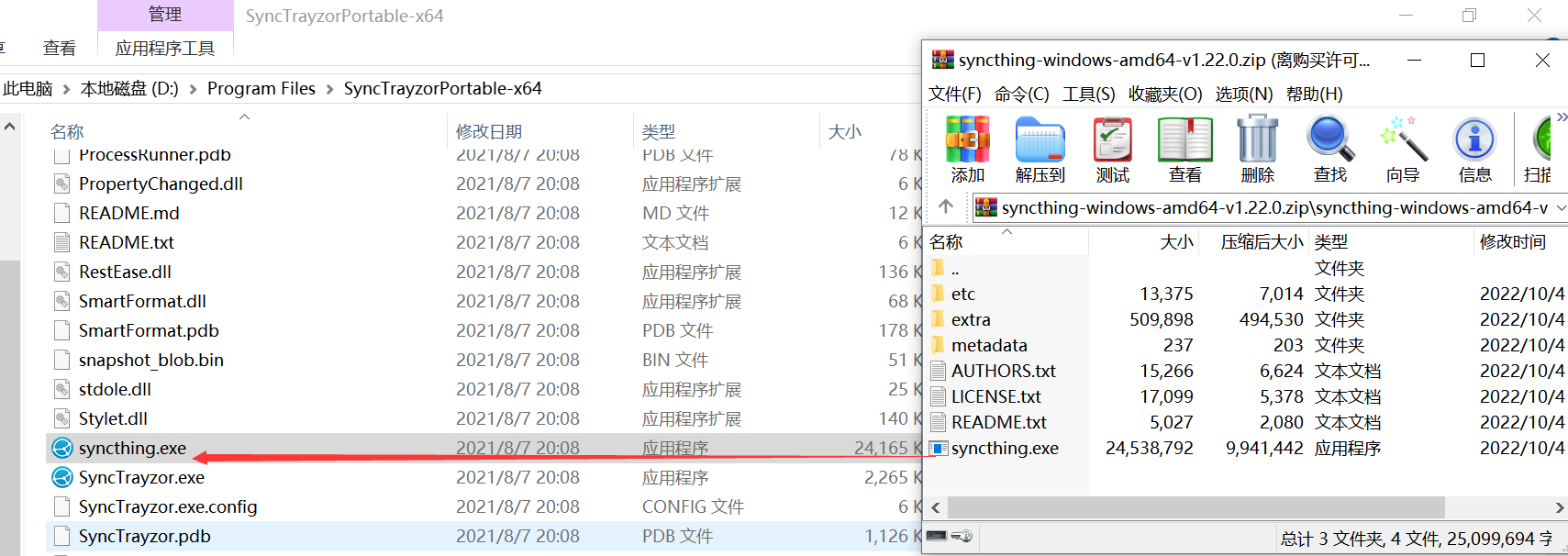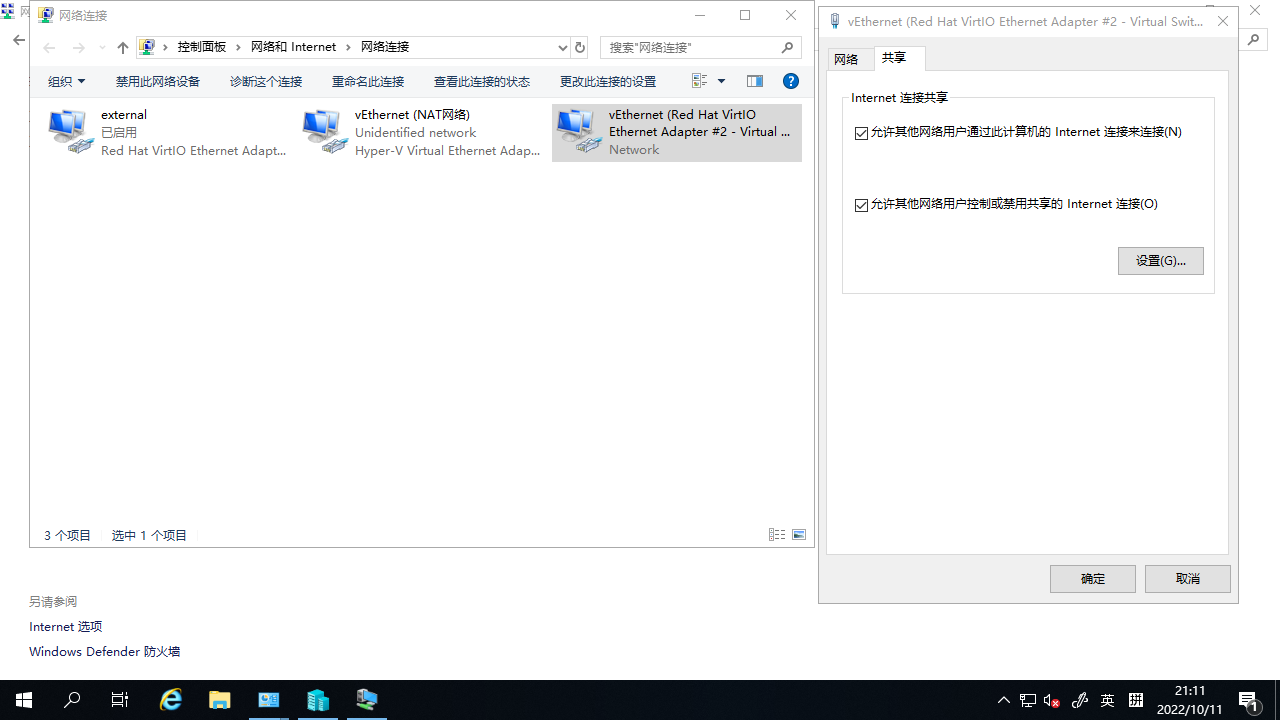ServerStatus多服务器探针搭建教程
这是一款开源多服务器探针程序
项目地址:https://github.com/cppla/ServerStatus
| 阿里云限量代金券 | 此广告位出租25元/月 |
它支持Docker一键部署,也支持手动部署
主机哥喜欢Docker一键部署的方式,下面介绍下Docker一键部署的方法
服务端
Docker: wget --no-check-certificate -qO ~/serverstatus-config.json https://raw.githubusercontent.com/cppla/ServerStatus/master/server/config.json && mkdir ~/serverstatus-monthtraffic docker run -d --restart=always --name=serverstatus -v ~/serverstatus-config.json:/ServerStatus/server/config.json -v ~/serverstatus-monthtraffic:/usr/share/nginx/html/json -p 8000:80 -p 35601:35601 cppla/serverstatus:latest Docker-compose(推荐):docker-compose up -d 如果提示:bash: docker-compose: command not found 那就执行:apt-get install docker-compose -y
客户端
wget --no-check-certificate -qO client-linux.py 'https://raw.githubusercontent.com/cppla/ServerStatus/master/clients/client-linux.py' && nohup python3 client-linux.py SERVER={$SERVER} USER={$USER} PASSWORD={$PASSWORD} >/dev/null 2>&1 &
eg:
wget --no-check-certificate -qO client-linux.py 'https://raw.githubusercontent.com/cppla/ServerStatus/master/clients/client-linux.py' && nohup python3 client-linux.py SERVER=45.79.67.132 USER=s04 >/dev/null 2>&1 &client-linux版客户端配置
nano client-linux.py, 修改SERVER地址,username帐号, password密码
python3 client-linux.py 运行即可。