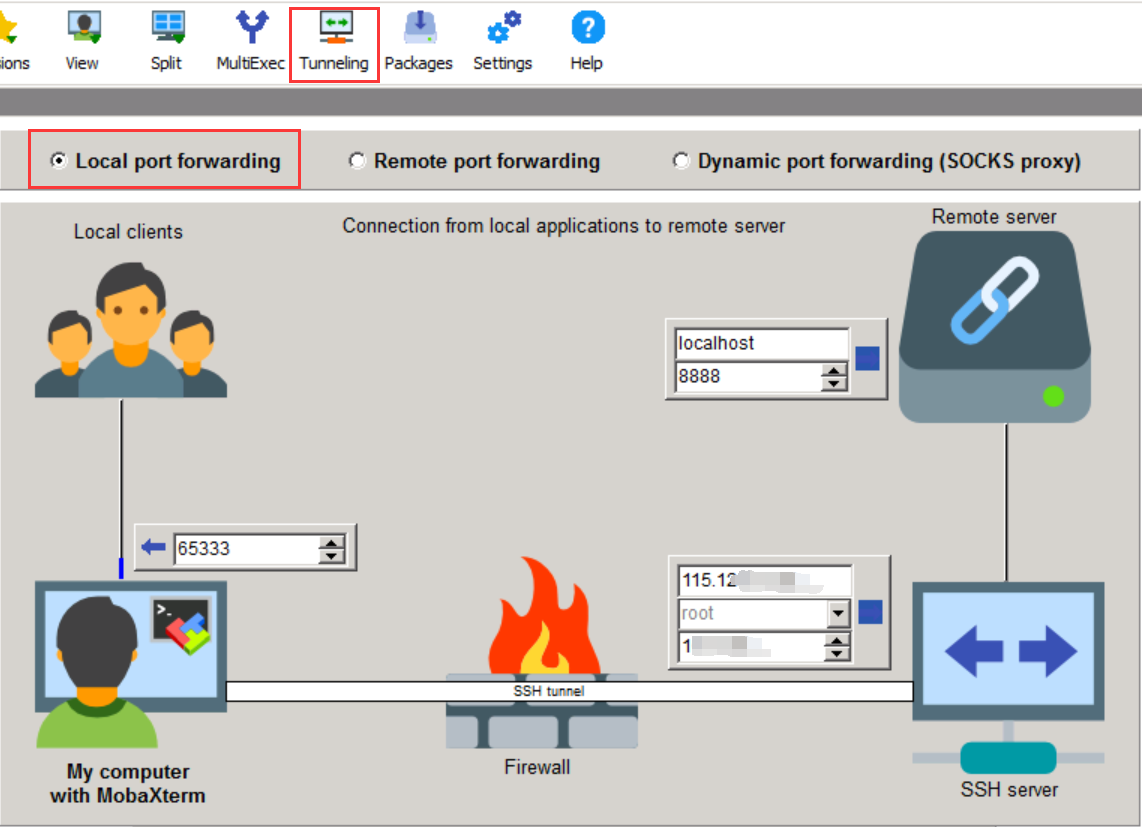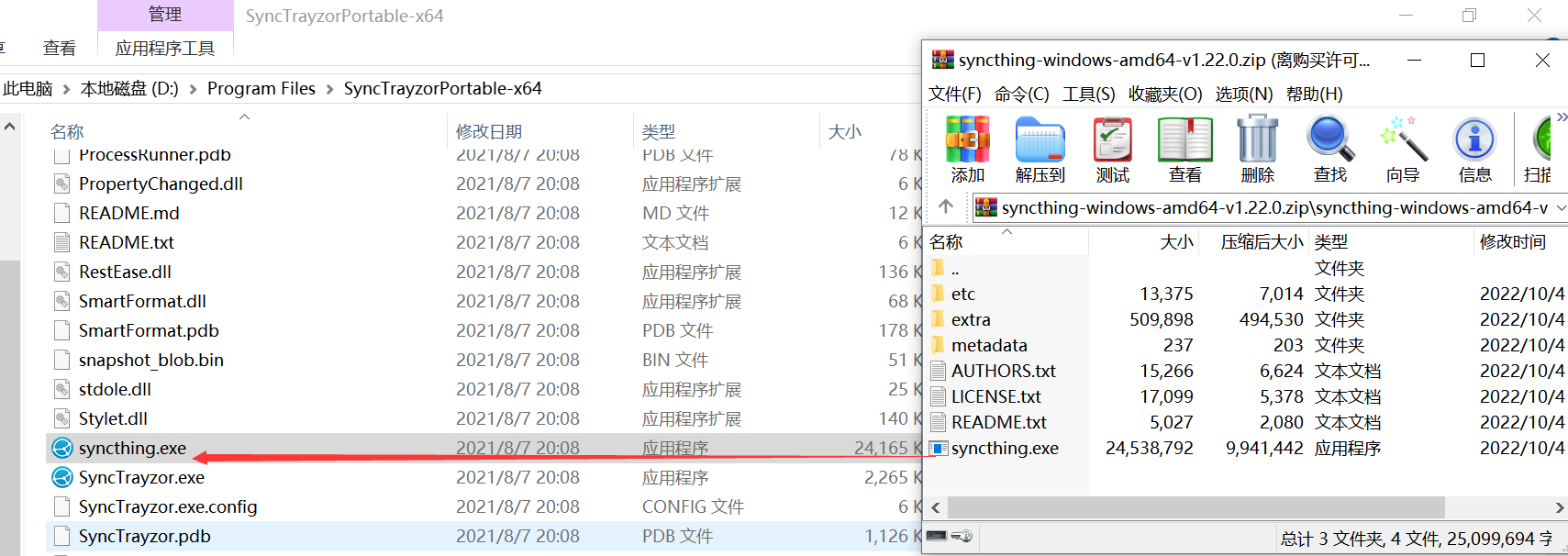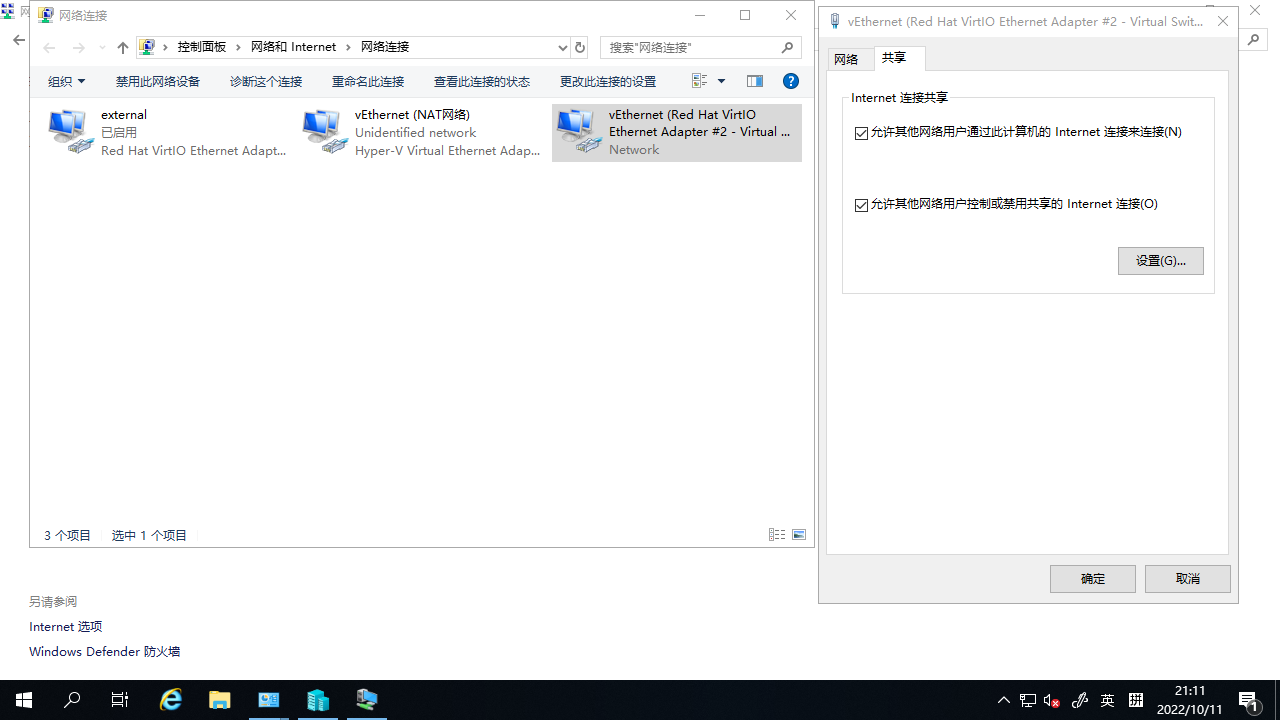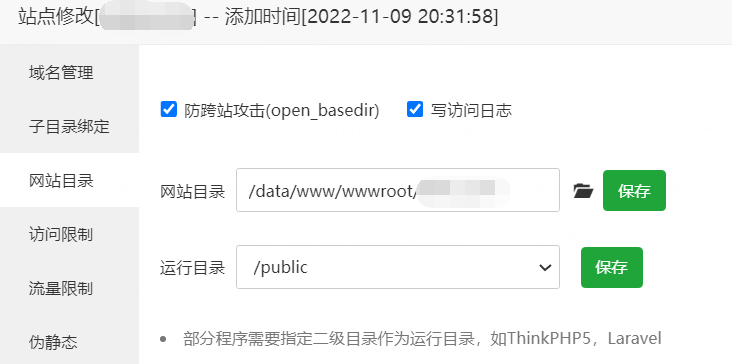deepin操作系统开启ssh功能
默认deepin已经安装ssh服务,我们只需要开启即可,以下明来操作开启SSH
sudo systemctl start ssh #启动ssh服务 sudo systemctl status ssh #查看ssh服务状态 sudo systemctl enable ssh #加入开机启动
执行上面命令,可开启SSH并加入开机自动启动
| 阿里云限量代金券 | 此广告位出租25元/月 |
接下来修改配置文件,编辑SSH配置文件
sudo nano /etc/ssh/sshd_config
把下面两个参数接触注释,值均改为yes
PermitRootLogin yes PubkeyAuthentication yes
修改完成后保存,然后重启一下SSH服务即可
sudo systemctl restart ssh